Use BI Helper’s Automated Filter and Slicer input to dynamically read values from Power BI and generate a PDF for each value. This feature is designed for reports where the filter values and distribution list change frequently.
Automated filter and slicer input is a great feature that completely automates your BI Helper job. It does so by reading the latest filter / slicer values and email IDs directly from your Power BI data model at report runtime and applying them to create filtered PDFs. So, you don't need to update your filter values (and recipient mail IDs) each time you run a job in BI Helper. You can set up your report schedule and forget about it, while your reports run on time and without error, every single time!
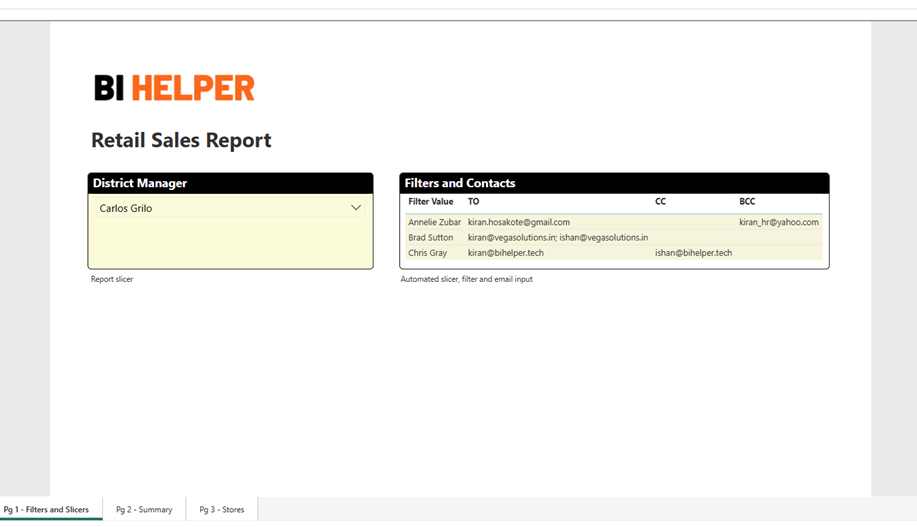
This tutorial shows how to use BI Helper's Automated Filter and Slicer input, using the Retail Sales Report as an example.
Prerequisites
1. On the first page of your report PBIX, create a table visual titled Filters and Contacts with four columns:
- Filter Value (filter and slicer values for which PDFs are to be generated)
- TO
- CC
- BCC
2. The values in these columns are read from your Power BI data model.
3. Publish your PBIX to Power BI Service.
Important:
The 4 columns are mandatory. Multiple email IDs in the TO, CC, and BCC columns need to be separated by a semi-colon (;).
You can hide the first page of the Power BI report with the Filters and Contacts table so that it is not included in the PDFs sent to end-users.
Filters and Contacts is the Title of the table visual, not the Header.
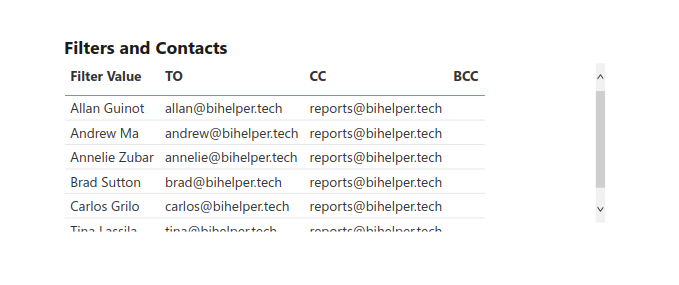
Steps to Automate Filter Input in BI Helper
1. Create a new job in BI Helper by following steps 1–3 of this tutorial.
2. In the Generate PDF tab of BI Helper, go to the ‘Apply Filters, Slicers and Email IDs’ section. Select the Automated input mode.
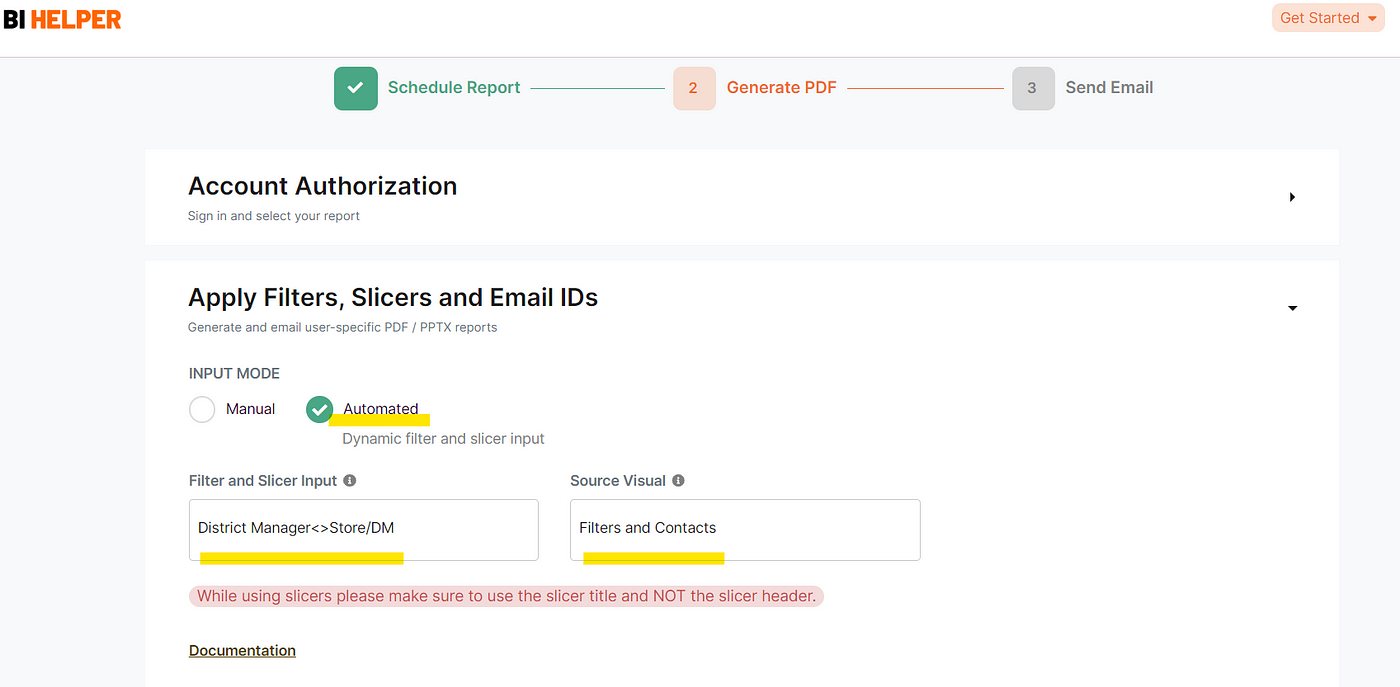
3. Specify the Filter and Slicer Input in the box. Follow this link for information on the filter or slicer name format. For example, the District Manager Slicer in the Retail Sales Report is to be entered as District Manager<>Store/DM.
4. Enter Filters and Contacts (the title of the table visual in the first page of your Power BI report) in the Source Visual box.
5. Save the job and run it. BI Helper downloads the filter / slicer values from the table visual on page 1, generates a PDF for each value, and sends it to the To, CC, and BCC mail IDs.
Note: You can define multiple slicer and filter combinations in the first column of the Filters and Contacts table in BI Helper.
Our product documentation has more details.






